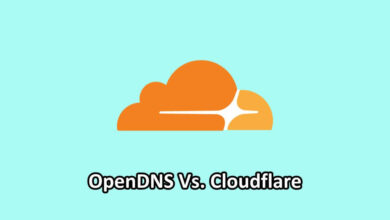Comparing Google Sheets Vs Excel Side-by-Side: Complete Guide
Are you tired of constantly battling between Google Sheets vs Excel? Both are powerful spreadsheet tools, but which one is truly the ultimate champion? In this blog post, we’ll be comparing these two heavyweights side-by-side to determine which one reigns supreme.
Google Sheets Vs Microsoft Excel (Comparison Chart)
| Google Sheets | Microsoft Excel |
|---|---|
| Google Sheets is a web-based spreadsheet program provided by Google that allows users to create, edit, and collaborate on spreadsheets online. | Microsoft is a spreadsheet program developed by Microsoft and is primarily installed on desktop computers. |
| Google sheet is free to use. | Microsoft Excel requires a subscription for advanced use. |
| It stores files in the cloud, accessible from any device with the internet. | It stores files locally on the user’s computer. |
| With Google Sheets, multiple users can collaborate simultaneously. | MS Excel allows only one user to work at a time and changes must be saved manually. |
| It supports only its own format(.gsheet) | It supports multiple formats(.xls, .xlsx, etc). |
| Google sheet is accessible on mobile devices (Android and iOS) and desktops(Windows and MacOS). | Excel is available only on desktop platforms like Windows and MacOS. |
| It has a simple and modern user interface. | It has a relatively complex and traditional interface. |
| With Google Sheets, one can access and edit spreadsheets from another computer with the internet. | MS Excel requires physical movement of the spreadsheet file. |
What is Google Sheets?
Google Sheets is a cloud-based spreadsheet program that is part of the Google Office Suite. It allows users to create and edit spreadsheets online while simultaneously collaborating with other users. Google Sheets offers a variety of features that are similar to Microsoft Excel, including formulas, graphs, pivot tables, macros, and more.
Moreover, It is free and accessible from any device with an internet connection. It also offers robust collaboration capabilities, making it ideal for group projects or multi-user data sets. Google Sheets also integrates easily with other Google products, such as Gmail, Calendar, Drive, Maps, and more.
What is Microsoft Excel
Microsoft Excel is a powerful spreadsheet program that is part of the Microsoft Office Suite. It allows users to organize data into rows and columns in order to generate reports and perform calculations using formulas.
Excel also includes features such as charts and graphs, pivot tables, solver functions, macros, and more. Unlike Google Sheets, Excel requires users to download the software onto their computer or device in order to access it.
It is a powerful application that can be used to analyze complex data sets. It offers numerous built-in features to help you create sophisticated formulas and charts. Excel also offers the ability to automate tasks with macros and Visual Basic for Applications (VBA).
Pros and Cons of Google Sheets
Pros of Google Sheets:
- Free to Use – Google Sheets is completely free to use, and you don’t need to purchase any additional software or hardware to get started.
- Collaboration – One of the greatest advantages of using Google Sheets is the ability to collaborate with others on the same document. Users can easily share their work with each other, enabling them to work together in real-time without having to be in the same room.
- Simple Interface – Google Sheets has a very user-friendly interface that makes it easy for anyone to use, regardless of their level of experience or technical know-how.
- Automation – Google Sheets also offers powerful automation features that allow users to quickly perform complex calculations or execute multiple tasks at once with just a few clicks.
- Security – Google takes security very seriously when it comes to its products, including Google Sheets. All data stored in Google Sheets is securely
- Access from Anywhere – Google Sheets is cloud-based, so users can access their documents from any device with an internet connection. This makes it easy for users to collaborate and work together regardless of where they are located.
Cons of Google Sheets:
- Limited Formulae: Google Sheets does not offer as many formulas as other spreadsheet programs, such as Microsoft Excel. This can make it difficult to work with complex data sets and do more advanced calculations.
- Limited Functionality: Although Google Sheets has improved in recent years, it still lacks the robust functionality offered by other spreadsheet programs. It also does not offer features like pivot tables or macros, which can be useful when working with large datasets.
Pros and Cons of Microsoft Excel
Pros of Microsoft Excel:
- Advanced Functionality – Microsoft Excel provides advanced functions for data analysis, allowing users to create complex models and calculations. This helps make data-driven decisions and increase productivity.
- Flexibility – Microsoft Excel offers flexibility in terms of the ways in which you can organize and analyze your data. You can use it for a variety of purposes, such as tracking expenses or creating financial models.
- Visualization – Microsoft Excel provides powerful visualization tools that allow users to quickly identify patterns or relationships within their data sets.
- Automation – Microsoft Excel offers automated features that allow users to quickly create formulas, apply formatting rules, and automate repetitive tasks without having to manually enter each step every time it needs to be done.
Cons of Microsoft Excel
- Difficult to Learn – Microsoft Excel is a powerful spreadsheet program, but it can be difficult for novice users to learn. It takes time and effort to become proficient in using the program, and understanding how to use its many features and functions can be overwhelming for new users.
- Security Issues – Unfortunately, there is no built-in encryption or password protection in Microsoft Excel, so users must take extra steps to protect their data from malicious programs and hackers.
- Can’t Access From Another Computer: Microsoft Excel files can only be opened on a computer with the same version of the program installed. This means that if you send someone an Excel file, they must have the same version of Microsoft Excel as you do in order to open it.
- Difficult Collaboration – Collaborating on an Excel spreadsheet with multiple people can be challenging. It’s difficult to keep track of who has made changes, and it’s easy for data to get corrupted if multiple users are editing the same file at the same time.
Key Differences Between Google Sheets and Excel
One of the main differences between Google Sheets and Excel is the price. Google Sheets is a free program that you can use without purchasing anything. Excel, on the other hand, is part of Microsoft Office 365. This means that you have to pay for a subscription in order to use it.
Another difference is the features each program offers. Google Sheets has some basic features that are similar to Excel’s. However, it doesn’t have as many advanced features as Excel does. For example, Excel lets you do things like create pivot tables and charts, while Google Sheets does not.
When it comes to ease of use, both programs are fairly easy to learn. However, Excel may be slightly more difficult to use than Google Sheets since it has more features.
Other differences are:
- Collaboration – With Google Sheets, multiple users can collaborate on a single spreadsheet at the same time. On the other hand, with Excel, only one user can work at a time and changes must be saved manually and sent out for collaboration.
- Platforms Supported – Google Sheets is available on both mobile devices (Android and iOS) and desktops (Windows and MacOS). Whereas Excel is available only on desktop platforms (Windows and MacOS).
- User Interface – The user interface of Google Sheets is simpler and more modern than that of Excel.
- Access From Another Computer – Google Sheets offers the ability to access and edit spreadsheets from another computer with an internet connection. In contrast, Excel requires the spreadsheet file to be physically moved in order for it to be accessed and edited.

- Difference Between Microprocessor and Microcontroller
- Difference Between Data Science and Data Analytics
Which One Is Right For You?
If you’re trying to decide between Google Sheets and Excel, it can be tough to know which one is right for you. Both have their pros and cons, and it really depends on your needs. To help you decide, we’ve put together a side-by-side comparison of the two programs.
Google Sheets is a great option if you need to collaborate with others or if you’re working with data that changes often. It’s also easy to use and free to try. However, it can be less reliable than Excel and doesn’t have as many features.
Excel is a good choice if you need more robust features or if you’re working with large amounts of data. It’s also more reliable than Google Sheets and can be used offline. However, it can be more expensive and harder to use.
Ultimately, the best way to decide is to try both programs yourself and see which one works better for your needs.
Conclusion
When it comes to spreadsheets, Google Sheets and Excel are two of the most popular programs available. Each program has its own unique features that can be useful for different tasks, so deciding which one is right for you will depend on your individual needs.
Overall, Excel provides more powerful features while Google Sheets makes collaboration easier. Both programs have their advantages and disadvantages, but with a little bit of trial and error, they can both be used effectively for common spreadsheet tasks.