Differentiate Web Browser and Search Engine (With Table)
Navigating the internet can be a tricky task, especially when it comes to understanding the differences between web browsers and search engines. In this article, we’ll explore how these two tools are different and why it’s important to understand the distinctions between them. Plus, we’ll have a helpful table to differentiate web browser and search engine and give you a better idea of what each one does.
Web Browser Vs Search Engine
| Web Browser | Search Engine |
|---|---|
| A web browser is a software that allows users to view and interact with websites and webpages on the internet. | A search engine is a tool or program that helps users find and retrieve relevant information from the internet by searching through a database of websites and webpages using keywords or phrases. |
| The main purpose of a web browser is to display and interact with websites and web pages. | The main purpose of search engines is to find and retrieve relevant information from the internet. |
| The additional features of a web browser are that it can save bookmarks, have extensions and plugins, and can store browsing history. | It can provide spell check, auto complete, and advanced search options as its additional features. |
| It is required to open a search engine. | A search engine is not required to a open web browser. |
| It has no database of its own. It only contains memory to store cookies and cache. | It has its own database |
| Some of the common web browsers are Google Chrome, Firefox, Safari, Internet Explorer, Opera, and others. | Some of the search engines are Yahoo, Google, Bing, Ask, and Baidu. |
You Can Also Read:
- Difference Between Blogging and Vlogging
- Difference Between Windows and Web Application
- Difference Between AI and Machine Learning
What is a Web Browser?

A web browser is a software program that allows you to access, view, and navigation the internet. It helps to search for information, read web pages, and download files from the internet. Common web browsers include Google Chrome, Internet Explorer, Microsoft Edge, Mozilla Firefox, and Safari. In addition, many mobile devices also have their own web browsers.
The first web browser was developed by Tim Berners-Lee in 1990 and was called WorldWideWeb. Since then, there have been numerous web browsers released over the years, providing different features and different levels of security.
Five Characteristics of a Web Browser
Five characteristics of a web browser are:
- Interprets HTML, CSS, and JavaScript: A web browser is able to read and interpret the code that makes up a website, allowing it to display the website’s content and layout correctly.
- Provides a user Interface: A web browser has a user interface, such as an address bar and navigation buttons, that allows users to interact with the browser and the web.
- Can Save Bookmarks and Browsing History: A web browser allows users to save their favorite websites as bookmarks and keeps track of their browsing history.
- Can Support Browser Extensions: A web browser can support browser extensions, which are small programs that add additional functionality to the browser.
- Supports multiple web standards: A web browser supports multiple web standards such as HTTP, and HTTPS, and can handle multiple Web protocols.
What is a Search Engine?
A search engine, on the other hand, is a web-based program that helps users search for information on the World Wide Web(Internet). It collects, stores, and indexes websites and other online content to provide relevant search results when a user types in a query. Popular examples of search engines include Google, Bing, Yahoo, and Baidu.
Moreover, a search engine uses sophisticated algorithms to identify and sort through large amounts of data in order to display the most relevant information for a given search query. It also takes into account factors such as a user’s location, language, and past searches to make the results more accurate.
A dedicated search engine has many features that make it better at finding websites than a web browser. For example, most search engines keep an index of all the websites they know about, so they can quickly find the ones that match your search terms. Search engines also use special algorithms to rank websites so that the best results are shown first.
Components of a Search Engine
The four main components of a search engine are:
- Web Crawler: Also known as a spider or bot, a web crawler is a program that scans the internet and indexes websites.
- Index: The index is a database that stores the information gathered by the web crawler.
- Algorithm: This is the set of rules and calculations that the search engine uses to rank the websites in the index.
- Search Interface: The search interface is the way in which users interact with the search engine, typically through a search bar on a webpage.
Main Difference
The main difference between a web browser and a search engine is that a web browser lets you view websites and a search engine helps you find them. A web browser can also be used as a search engine, but it cannot do everything that a dedicated search engine can do.
Web Browser and Search Engine(Comparison Table)
This table briefly differentiates web browser and search engine from each other.
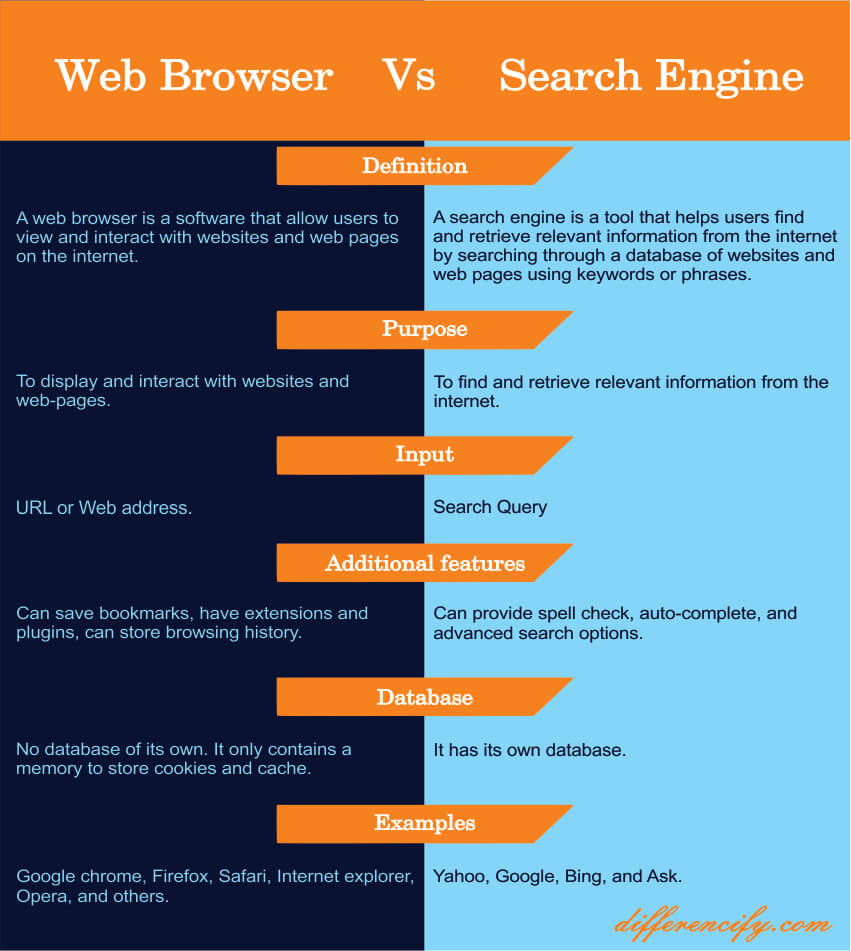
Seven Key Differences Between Web Browser and Search Engine
While a web browser and a search engine are both used to access information on the internet, there are some key differences between the two. A web browser is a software application that allows you to view and interact with websites. In contrast, a search engine is a tool that helps you find information on the internet.
Here are seven key points that different web browsers and search engines from one another:
- Purpose: A web browser is used to access and navigate the internet, while a search engine is used to search for specific information on the internet.
- Functionality: A web browser displays web pages and allows the user to interact with them, while a search engine searches for and returns links to relevant web pages based on a user’s query.
- Ownership: Web browsers are developed and owned by companies such as Google, Apple, and Microsoft, while search engines are primarily developed and owned by companies such as Google, Bing, and Yahoo.
- Features: A web browser typically has features like bookmarking and history, while a search engine does not.
- User interface: A web browser typically has a graphical user interface (GUI), while a search engine does not.
- Privacy: A web browser generally has more privacy features than a search engine, as it is designed to protect your personal information while you browse the internet.
Similarities Between Web Browser and Search Engine
Four similarities between a web browser and a search engine are:
- Both use the internet: Both web browsers and search engines rely on the internet to function. Web browsers use the internet to access and display websites, while search engines use the internet to crawl and index websites.
- Both have a user interface: Both web browsers and search engines have a user interface that allows users to interact with the software. This can include a search bar, navigation buttons, and other controls.
- They can save browsing history: Both web browsers and search engines can save browsing history, allowing users to easily access websites they have visited in the past.
- Finally, both can have extensions and plugins: Both web browsers and search engines can have extensions and plugins that add additional functionality to the software.
Conclusion
In conclusion, the difference between a web browser and search engine is quite clear. While web browsers allow users to display content found on the internet, search engines provide access to information that can be retrieved from other websites by using keywords or phrases to conduct searches. With different features available in both tools, it is important for users to consider their needs when deciding which one best suits them. By understanding what each tool offers, you will be able to use them effectively and efficiently for your online activities. Hope now you have understood how to differentiat web browser and search engine.




One Comment