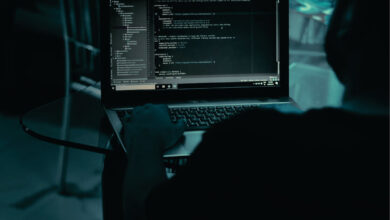SSD Vs NVMe : The Need for Speed and Tech Battle
Are you tired of waiting for your computer to boot up or files to load? In the world of storage drives, there are two heavyweights that promise lightning-fast performance: SSD vs NVMe. But what sets them apart? If you’re craving enhanced speed and efficiency, join us as we unveil the key differences between these powerhouses.
Get ready to dive into a high-octane battle where solid-state drive (SSD) takes on non-volatile memory express (NVMe). Buckle up, because this blog post will take you on a journey through the realm of storage technology like never before!
SSD Vs NVMe (A Comparison)
| SSD | NVMe |
|---|---|
| SSD stands for Solid State Drive which is a storage device using non-volatile flash memory to store data. | NVMe stands for Non-Volatile Memory Express which is an interface specification developed to enable high-speed communication and storage between components of a computer system. |
| SSDs are typically connected via a SATA interface. | NVMe drives are connected through a PCI Express (PCIe) bus interface. |
| The performance of the SSDs is slower than that of the NVMe drives as they have lower latency and faster read/write speed because of their PCIe connection. | The NVMe drives offer up to 5 times better performance than the conventional hard drives and 4 times better than SSDs. |
| The SSD offers transfer speeds of about 550 MB/s. | The NVMe significantly offers higher speeds, typically ranging from 2500 MB/s to 3500 MB/s. |
| SSDs are generally more affordable compared to NVMe drives. | NVMe tends to be more expensive due to higher performance capabilities and costlier components. |
| SSDs are generally power-efficient during both active and idle states. They consume less power during active use compared to traditional HDDs. | NVMe drives are particularly power-efficient during active data access tasks, and they may have slightly higher idle power consumption compared to SSDs. |
| SSD devices are compatible with the SATA interface. | They are not compatible with SATA; and require an M.2 slot or PCIe interface for connection, which may limit its use in older systems. |
What is SSD?
Solid state drives (SSDs) are a type of storage device that uses integrated circuit assemblies as memory to store data persistently. SSD technology typically uses less power than a hard disk drive (HDD), resulting in a longer battery life due to faster data access and longer idle periods. In addition, SSDs are more resistant to physical shock and vibration than HDDs.
SSDs can be used in a variety of applications, including laptops, desktop computers, servers, and enterprise storage systems. The key benefits of SSDs over HDDs include faster data access times, lower power consumption, improved durability, and quieter operation.
Pros and Cons of SSD
Pros of SSD:
- Speed: SSDs are much faster than traditional hard drives, allowing for quicker boot and load times. Files open quickly and applications launch almost instantly.
- Reliability: SSDs are more reliable than traditional hard drives because they have no moving parts and don’t rely on spinning disks to access data. This means that SSDs are less prone to physical shock and vibration damage, making them a better choice for laptops or other portable storage devices.
- Low Power Consumption: SSDs are extremely efficient when it comes to power consumption, which makes them great for devices that use battery power such as laptops or tablets. This also means that devices with an SSD will run much cooler than those with a traditional hard drive.
- Small Form Factor: SSDs can be made in smaller form factors than traditional hard drives due to their lack of moving parts. This makes them perfect for slim laptops, tablets, or other small form factor systems with limited space for storage devices.
Cons of SSD:
- Expense: The main con of SSDs is their cost – they tend to be more expensive than traditional hard drives due to their superior speed and reliability benefits. Additionally, larger capacities may not be available at a reasonable price.
- Capacity: SSDs also tend to have smaller capacities than traditional hard drives, making them inadequate for storing large amounts of data or media files. For this reason, many people use both an SSD and HDD in their systems for the best performance and storage capacity.
What is NVMe?
NVMe is an interface specification for accessing high-speed storage devices such as solid-state drives (SSDs). It stands for “Non-Volatile Memory Express” and is designed to improve the performance of storage systems by taking advantage of the faster read/write speeds of SSDs.
NVMe works with both PCIe and SATA connections and is often used in enterprise applications where fast access to data is critical.
Pros and Cons of NVMe
Pros of NVMe:
- Increased speeds and performance – NVMe offers faster read/write speeds than traditional hard drives. This makes it ideal for applications that require high-speed data access such as gaming, virtualization, and video streaming.
- Reduced latency – NVMe technology reduces latency from the host system to the storage device, allowing applications to run more efficiently and quickly.
- Improved Energy Efficiency – NVMe utilizes fewer power cycles than conventional storage solutions for improved power efficiency. This helps reduce operating costs over time.
- Cost-Effective – NVMe is cost-effective compared to other storage solutions due to its increased speed and performance at a lower price point.
Cons of NVMe:
- Limited Compatibility – NVMe is not compatible with all systems or motherboards, so certain hardware may need to be updated in order for the technology to work correctly.
- Complex Installation Process – Installing an NVMe drive can be complex and require additional software or hardware depending on the system configuration.
- High Temperatures – Due to its increased speeds and performance, NVMe drives tend to run hotter than traditional hard drives due to their higher power consumption.
Performance Comparison Between SSD and NVMe
SSD:
- Speed: SSDs are typically faster than NVMe drives, especially when performing random read/write tasks.
- Cost: Generally speaking, SSDs cost less than NVMe drives. This is mainly due to the fact that they use cheaper components and don’t require additional hardware for caching or buffering data as compared to NVMe drives.
- Capacity: SSDs have much lower capacity limits than NVMe drives, but they are still available in capacities of up to 1TB or more.
NVMe:
- Speed: NVMe drives are much faster than SSDs, especially in terms of sequential read/write speeds. These drives can deliver up to 10x higher throughput with minimal latency compared to traditional SATA-based SSDs.
- Cost: NVMe drives tend to be more expensive than their SATA-based counterparts due to their complex components and advanced hardware required for caching and buffering data.
- Capacity: NVMe drives are available in capacities ranging from 250GB all the way up to 4TB or higher, making them great for those who need a lot of storage capacity without sacrificing performance.
| Aspect | SSD | NVMe |
| Speed | Typically faster than HDDs. | Much faster than SSDs, especially in sequential read/write tasks. |
| Cost | Generally more affordable compared to NVMe. | Tends to be more expensive due to complex components and advanced hardware. |
| Capacity | Available in capacities up to 1TB or more. | Available in capacities ranging from 250GB to 4TB or higher. |
Key Differences Between SSD and NVMe
- Meaning: SSD stands for Solid State Drive which is a storage device using non-volatile flash memory to store data. NVMe stands for Non-Volatile Memory Express which is an interface specification developed to enable high-speed communication and storage between components of a computer system.
- Interface: The SSDs are usually connected via the SATA interface while NVMe drives are connected through PCI Express (PCIe) bus interface.
- Speed: The SSDs offer transfer speeds of about 550 MB/s whereas, the NVMe offers significantly higher speeds, typically ranging from 2500 MB/s to 3500 MB/s.
- Pricing: NVMe drives tend to be more expensive compared to traditional HDDs or even SSDs due to their higher performance capability and higher cost components used in their manufacturing process.
- Compatibility: NVMe drives are not compatible with the SATA interface and require an M.2 slot or PCIe interface for connection.
Tips for Choosing the Right Storage Drive
As data storage needs have increased, the options for storage drives have also grown. So, how do you choose the right one for your needs? Here are a few tips:
– Capacity: One of the first things to consider is how much space you need. For example, if you’re just storing basic files and documents, a smaller drive will suffice. However, if you’re working with large files or lots of data, you’ll need a drive with more capacity.
– Speed: Another important factor to consider is speed. If you’re working with large files or lots of data, you’ll need a drive that can keep up with your demands. Solid state drives (SSDs) are typically much faster than traditional hard drives (HDDs), so they’re worth considering if speed is a priority for you.
– Connectivity: Another thing to think about is how you’ll be connecting your storage drive to your computer. The most common options are via USB or Thunderbolt, but there are other options available as well. Make sure to check what type of connection your computer has before making your purchase.
– Budget: Don’t forget to consider your budget when choosing a storage drive. SSDs tend to be more expensive than HDDs, but they offer better performance and reliability. NVMe drives are also available, which offer even better performance than SSDs but come at a higher price tag. Choose the option that fits both your needs and your budget.
Conclusion
In conclusion, when it comes to purchasing a storage device for your computer, the choice between an SSD and an NVMe is one that needs to be made carefully. Knowing the key differences between these two types of drives can help you make an informed decision so that you get the best performance out of your setup.
If you still have questions about which type of drive is right for you, feel free to contact us and we will be happy to answer any questions or concerns that you may have.
FAQs
SSD (Solid State Drive) is a storage technology that uses NAND flash memory to store data, while NVMe (Non-Volatile Memory Express) is a protocol designed to optimize the communication between storage devices and the rest of the computer. NVMe drives are a type of SSD that utilize the NVMe protocol for improved performance.
Yes, NVMe (Non-Volatile Memory Express) is worth it over SSD (Solid State Drive). NVMe provides faster data transfer speeds and lower latency compared to SSDs. It also consumes less power, has better reliability and scalability, and supports more advanced technologies such as PCIe 3.0 and 4.0. In addition, NVMe can be used in a wider variety of applications than traditional SSDs, making it a better choice for many users.
The fastest type of SSD (Solid State Drive) is generally considered to be NVMe (Non-Volatile Memory Express). NVMe provides very fast data transfer speeds and low latency, due to its direct access to the system’s PCIe bus. It also consumes less power, has better reliability and scalability, and supports more advanced technologies such as PCIe 3.0 and 4.0.